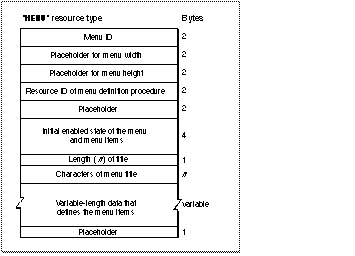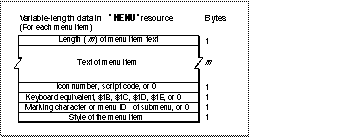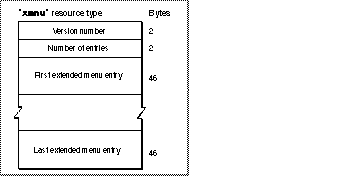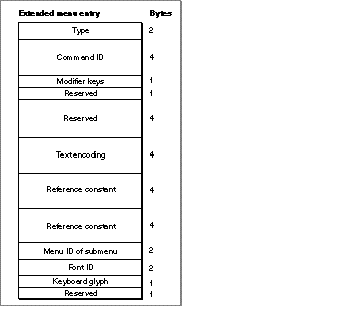Menu Manager Data Types
The following Menu Manager data types are new, changed, or not recommended with Appearance Manager 1.0:
MCEntry
The
menu color information table defines the standard color for the menu bar, menu titles, menu items, and the background color of a displayed menu. If you do not add any menu color entries to this table, the Menu Manager draws your menus using the current default colors. Using the menu color information table to define custom colors for your menus is not recommended with Appearance Manager 1.0 and later.
When the Appearance Manager is available and you are using standard menus, if you do not include a menu bar entry in your menu color information table, only the menu title color and menu item text color values from menu color entries are used. If you do include a menu bar entry in your menu color information table, all menu colors are used, and the menus revert to a standard System 7 appearance.
If you are creating your own custom menu definition function, all entries in the table are used.
'mctb'
The
menu color information table ('mctb') resource defines the standard color for the menu bar, menu titles, menu items, and the background color of a displayed menu. If you do not add any menu color entries to this resource, the Menu Manager draws your menus using the current default colors. Using the menu color information table resource to define custom colors for your menus is not recommended with Appearance Manager 1.0 and later.
When the Appearance Manager is available and you are using standard menus, if you do not include a menu bar entry in your menu color information table resource, only the menu title color and menu item text color values from menu color entries are used. If you do include a menu bar entry in your menu color information table resource, all menu colors are used, and the menus revert to a standard System 7 appearance.
If you are creating your own custom menu definition function, all entries in the menu color information table resource are used.
'MENU'
A menu
('MENU')
resource describes the initial characteristics of a menu and its menu items. With Appearance Manager 1.0,the recommended usage for certain fields of the variable-length data portion of the
menu resource has been changed, and the fields may take on different values, depending on the type of information you wish to display with your menu item. However, the format of the resource remains identical.
You can provide descriptions of your menus in menu resources and use the functions
GetMenu
or
GetNewMBar
to read the descriptions of your menus. After reading in the resource description, the Menu Manager stores the information about specific menus in menu structures.
When you use a
menu
resource to define a menu, you should check for the presence of an extended
menu
resource with the same resource ID.
WARNING
Menus in a resource must not be purgeable nor should they have the resource lock bit set.
They must have resource ID numbers greater than 127.
Do not define a "circular" hierarchical menu--that is, a hierarchical menu in which a submenu has a submenu whose submenu is a hierarchical menu higher in the chain.
Figure 1-3
shows the format of a compiled
'MENU'
resource.
Figure 1-3
Structure of a compiled menu
('MENU')
resource
A compiled version of a
'MENU'
resource contains the following elements:
-
Menu ID. Each menu in your application should have a unique menu ID (this can be the menu's resource ID). A negative value indicates that the menu (but not a submenu) belongs to a driver such as a desk accessory. A menu ID from 1 through 235 indicates a menu (or submenu) of an application; a menu ID from 236 through 255 indicates a submenu of a driver. Apple reserves the menu ID of 0.
-
Placeholder (two integers containing 0) for the menu's width and height. After reading in the resource data, the Menu Manager requests the menu definition function to calculate the width and height of the menu and to store these values in the
menuWidth
and
menuHeight
fields of the menu structure.
-
Resource ID of the menu's menu definition function; see
Menu Definition IDs
. If the integer 63 appears here, as specified by the
kMenuStdMenuProc
constant in the Rez input file, the Menu Manager uses the standard Appearance-compliant menu definition function to manage the menu. If you provide your own menu definition function, its resource ID should appear in this field. After reading in the menu's resource data, the Menu Manager reads in the menu definition function, if necessary. The Menu Manager stores a handle to the menu definition function in the
menuProc
field of the menu structure.
-
Placeholder (an integer containing 0).
-
The initial enabled state of the menu and first 31 menu items. This is a 32-bit value, where bits 1-31 indicate if the corresponding menu item is disabled or enabled, and bit 0 indicates whether the menu as a whole is enabled or disabled. The Menu Manager automatically enables menu items greater than 31 when a menu is created.
-
The length (in bytes) of the menu title.
-
The title of the menu.
-
Variable-length data that describes the menu items. If you provide your own menu definition function you can define and provide this data according to the needs of your function. The Menu Manager simply reads in the data for each menu item and stores it as variable data at the end of the menu structure. The menu definition function is responsible for interpreting the contents of the data. For example, the standard menu definition function interprets this data according to the description given in the following paragraphs.
-
Placeholder (a byte containing 0) to indicate the end of the menu item definitions.
Figure 1-4
shows the variable-length data portion of a compiled
'MENU'
resource that uses the standard menu definition function.
Figure 1-4
Variable-length data portion of a compiled 'MENU' resource
For the standard menu definition function, the variable-length data contains the following elements:
-
Length (in bytes) of the menu item's text.
-
Text of the menu item.
-
A 1-byte field containing one of the following:
-
An icon number. The icon number is a number from 1 through 255 (or from 1 through 254 for small or reduced icons). The Menu Manager adds 256 to the icon number to generate the resource ID of the menu item's icon. If a menu item has an icon, you should also provide a
'cicn'
,
'SICN'
, or an
'ICON'
resource with the resource ID equal to the icon number plus 256. If you want the Menu Manager to reduce an
'ICON'
resource to the size of a small icon, you must also provide the value 0x1D in the keyboard equivalent field. If you provide a
'SICN'
resource, provide 0x1E in the keyboard equivalent field. Otherwise, the Menu Manager looks first for a
'cicn'
resource with the calculated resource ID and uses that icon.
-
A text encoding value. (Not recommended with Appearance.) If you want the Menu Manager to draw the item's text in a script other than the system script, specify the text encoding here and also provide 0x1C in the keyboard equivalent field. If the script system for the specified script is installed, the Menu Manager draws the item's text using that script.
-
0 (as specified by the
noicon
constant in a Rez input file) if the menu item doesn't contain an icon and uses the system script.
A menu item can have an icon or be drawn in a script other than the system script, but not both.
-
Keyboard equivalent (specified as a 1-byte character). This can be enhanced with modifier key constants in the modifier keys field of the extended menu resource; see
'xmnu'
. In some cases, this field may take on one of the following values instead:
-
0x1B (as specified by the constant
hierarchicalMenu
in a Rez input file) if the item has a submenu. (Not recommended with Appearance.)
-
0x1C if the item uses a script other than the system script. (Not recommended with Appearance.)
-
0x1D if you want the Menu Manager to reduce an
'ICON'
resource to the size of a small icon.
-
0x1E if you want the Menu Manager to use an
'SICN'
resource for the item's icon.
-
0 (as specified by the
nokey
constant in a Rez input file) if the item has neither a keyboard equivalent nor a submenu and uses the system script.
The values 0x01 through 0x1A as well as 0x1F and 0x20 are reserved for use by Apple; your application should not use any of these reserved values in this field.
-
A 1-byte field containing one of the following:
-
A marking character. Special marking characters are available to indicate the marks associated with a menu item.
-
The menu ID of the item's submenu. (Not recommended with Appearance.) Submenus of an application should have menu IDs from 1 through 235; submenus of a driver (such as a desk accessory) should have menu IDs from 236 through 255. If you choose a submenu, you must also set the keyboard equivalent field to 0x1B.
-
0 (as specified by the
nomark
constant in a Rez input file) if the item has neither a mark nor a submenu.
A menu item can have a mark or a submenu, but not both.
-
Font style of the menu item. The constants
bold
,
italic
,
plain
,
outline
, and
shadow
can be used in a Rez input file to define their corresponding styles.
If you provide your own menu definition function, you should use the same format for your resource descriptions of menus as shown in
Figure 1-3
. You can use the same format or one of your choosing to describe menu items. You can also use bits 1-31 of the
enableFlags
field of the menu structure as you choose; however, bit 0 must still indicate whether the menu is enabled or disabled.
'xmnu'
You can use the
extended menu (
'xmnu'
) resource
to create menus with modifier key keyboard glyphs and icons attached to menu items and Appearance-compliant menu backgrounds. The extended menu resource is available with Appearance Manager 1.0 and later.
After reading in a
'MENU'
resource,
GetMenu
looks for an extended menu resource of type
'xmnu'
with the same resource ID.
The information is set for specified menu items; it is not necessary to create an extended menu entry for each item. At this point, the information can be purged or released.
Figure 1-5
shows the format of a compiled
'xmnu'
resource.
Figure 1-5
Structure of a compiled extended menu
('xmnu')
resource
A compiled version of an
'xmnu'
resource contains the following elements:
-
Version number. An integer specifying the version of the resource.
-
Number of entries. An integer that specifies the number of entries in the resource. Each entry is an extended menu item structure.
-
Extended menu item entries. A series of extended menu item structures, each of which consists of a type, command ID, modifier keys, text encoding, reference constants, menu ID of submenu, font ID, and keyboard glyph.
Figure 1-6
shows the format of an extended menu item entry.
Figure 1-6
Structure of an extended menu item entry
Each entry in a
'xmnu'
resource corresponds to a menu item and contains the following:
-
Type. An integer that specifies whether there is menu item information for the item in the
'MENU'
entry. If this is 0, there is no information for the item in the corresponding
'MENU'
entry, and the rest of the record is skipped. If this is 1, there is information for the item in the corresponding
'MENU'
entry, and the rest of the record is read.
-
Command ID. A unique value which you set to identify the menu item (instead of referring to it using the menu ID and item number). You can also call
SetMenuItemCommandID
to set the command ID of a menu item. After a successful call to
MenuSelect
,
MenuEvent
, or
MenuKey
, you can call
GetMenuItemCommandID
to determine its current value.
-
Modifier keys. A mask that determines which modifier keys are used in a keyboard equivalent to select a menu item; see
Modifier Key Mask Constants
.
-
Reserved. Set to 0.
-
Reserved. Set to 0.
-
Text encoding. A long integer which indicates the text encoding which your item text will use. Use
currScript
for the default text encoding. To change this value, call
SetMenuItemTextEncoding
. You can call
GetMenuItemTextEncoding
to determine its current value. This should be used instead of setting a menu item's modifier key to 0x1C and its icon ID to the script code.
-
If you wish the text of the menu item to use the system script, this value should be -1. This should be used as the default.
-
If you wish the text of the menu item to use the current script, this value should be -2.
-
Reference constant. Any value that an application wishes to store. To change this value, call
SetMenuItemRefCon
. You can call
GetMenuItemRefCon
to determine its current value.
-
Reference constant. Any additional value that an application wishes to store. To change this value, call
SetMenuItemRefCon2
.
You can call
GetMenuItemRefCon2
to determine its current value.
-
Menu ID of submenu. A value between 1 and 235, identifying the application submenu.
-
Font ID. An integer representing the ID of the font family. If this value is 0, then the system font ID is used.
-
Keyboard glyph. A symbol representing a menu item's modifier key. In Appearance 1.0, if the value in this field is zero, the keyboard glyph uses the system font. In Appearance 1.0.1, if the value in this field is zero, the keyboard glyph uses the keyboard font; see
Table 1-1
. Use of the keyboard font (rather than the system font) provides a consistent user interface across applications, since a modifier key's symbol will not change regardless of what system font is running. If the value in this field is nonzero, you can override the character code to be displayed with a substitute glyph.
-
Reserved. Set to 0.
Table 1-1
Keyboard font character codes
|
Character code
|
Description
|
|
0x00
|
Null (always glyph 1)
|
|
0x01
|
Unassigned (reserved for 2 bytes)
|
|
0x02
|
Tab to the right key (for left-to-right script systems)
|
|
0x03
|
Tab to the left key (for right-to-left script systems)
|
|
0x04
|
Enter key
|
|
0x05
|
Shift key
|
|
0x06
|
Control key
|
|
0x07
|
Option key
|
|
0x08
|
Null (always glyph 1)
|
|
0x09
|
Space (always glyph 3) key
|
|
0x0A
|
Delete to the right key (for right-to-left script systems)
|
|
0x0B
|
Return key (for left-to-right script systems)
|
|
0x0C
|
Return key (for right-to-left script systems)
|
|
0x0D
|
Nonmarking return key
|
|
0x0E
|
Unassigned
|
|
0x0F
|
Pencil key
|
|
0x10
|
Downward dashed arrow key
|
|
0x11
|
Command key
|
|
0x12
|
Checkmark key
|
|
0x13
|
Diamond key
|
|
0x14
|
Apple logo key (filled)
|
|
0x15
|
Unassigned (paragraph in Korean)
|
|
0x16
|
Unassigned
|
|
0x17
|
Delete to the left key (for left-to-right script systems)
|
|
0x18
|
Leftward dashed arrow key
|
|
0x19
|
Upward dashed arrow key
|
|
0x1A
|
Rightward dashed arrow key
|
|
0x1B
|
Escape key
|
|
0x1C
|
Clear key
|
|
0x1D
|
Unassigned (left double quotes in Japanese)
|
|
0x1E
|
Unassigned (right double quotes in Japanese)
|
|
0x1F
|
Unassigned (trademark in Japanese)
|
|
0x61
|
Blank key
|
|
0x62
|
Page up key
|
|
0x63
|
Caps lock key
|
|
0x64
|
Left arrow key
|
|
0x65
|
Right arrow key
|
|
0x66
|
Northwest arrow key
|
|
0x67
|
Help key
|
|
0x68
|
Up arrow key
|
|
0x69
|
Southeast arrow key
|
|
0x6A
|
Down arrow key
|
|
0x6B
|
Page down key
|
|
0x6C
|
Apple logo key (outline)
|
|
0x6D
|
Contextual menu key
|
|
0x6E
|
Power key
|
|
0x6F
|
F1 key
|
|
0x70
|
F2 key
|
|
0x71
|
F3 key
|
|
0x72
|
F4 key
|
|
0x73
|
F5 key
|
|
0x74
|
F6 key
|
|
0x75
|
F7 key
|
|
0x76
|
F8 key
|
|
0x77
|
F9 key
|
|
0x78
|
F10 key
|
|
0x79
|
F11 key
|
|
0x7A
|
F12 key
|
|
0x87
|
F13 key
|
|
0x88
|
F14 key
|
|
0x89
|
F15 key
|
|
0x8A
|
Control key (ISO standard)
|
© 1998 Apple Computer, Inc. - (Last Updated 19 Nov 98)Previous | Back Up One Level | Next |